

EEGer4
Neurofeedback software supports a variety of EEG amplifiers,
each with varying signal characteristics.
Details of these amplifers are document in the EEGer4 Techincal manual,
available from this site. A summary of the major
amplifier classes is shown below.
The significant characteristics
for any amplifier are: linearity, bandpass, and connection
(to computer).
The
linearity has to do with how evenly the amplifier "amplifies" the
incoming EEG.
The bandwidth tells how low and how high in
frequency the amplifier can pass data.
The ideal amplifier
would linearly amplify all frequencies of interest.
Connections to the computer can be either serial (wired or Bluetooth)
or USB.
This diagram shows linearity
and bandpass for a number of amplifiers.
Notice the wide
range of linearity and of bandpass.
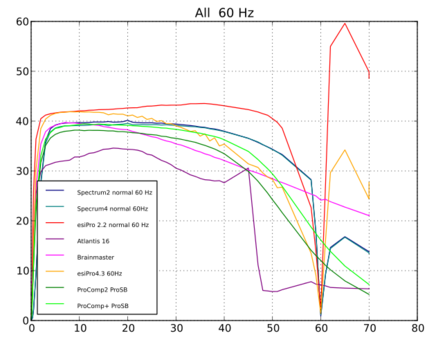
This diagram shows linearity
just in the low frequency range.
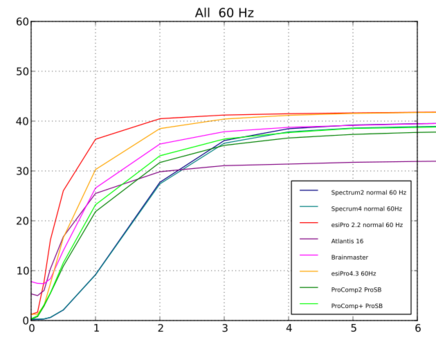
The images below show the difference in data for J&J amps depending on data input selection.
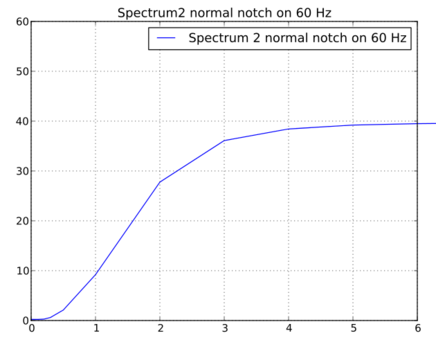 |
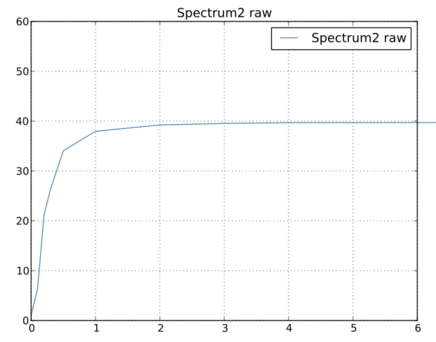 |
Please especially note the
variance in J&J amplfiers running with/without raw data mode
selected.
On new installations (not updates), EEGer
now defaults to raw mode selection.
Also, note that where will be an error message in the lower left if EEGer cannot initially communicate with an amplifier.
| Phoenix Neuro Systems (was Telediagnostics) | |||
| esiPro, A20x, A40x | Manufacturer-provided Windows driver | Status will be GREEN OK, RED None (device not found), or RED SYNC (communication error) | |
| J&J Engineering | |||
| C2mini, GP,C2 | Windows HID driver+ Manufacturer interface |
Obsolete | Status will be NONE in RED if device not communicating, a value in YELLOW if the batteries are low (<4.2 volts is failure), or GREEN battery voltage |
| Brainlynx, Spectrum amps built for NeuroCybernetics, 2 and 4 channel amps built for EEG Sales and EEG Store | Windows HID driver+ Manufacturer interface |
C2+ with custom filter
(circuit change ) |
|
| Other C2+-based J&J amps | Windows HID driver+ Manufacturer interface |
||
| Thought Technology | |||
| ProComp2, ProComp+, Infiniti :using serial ProSB interface | EEGer software | Limited to 2 EEG channels | Status will be NONE in RED if device not communicating, a value in YELLOW if the batteries are low, or GREEN battery voltage |
| ProComp2, ProComp+,Infiniti,Procomp5 : using TTUSB | Manufacturer-provided interface | ||
| Brainmaster | |||
| Brainmaster2EW, Atlantis I, Atlantis II | Manufacturer-provided interface | Requires special EEGer-enabled passcode from Brainmaster | Status will be INOP in RED if not communicating, BMSTR in GREEN if ok, or BMSTR in RED if a buffer overlflow |
| Atlantis I | Manufacturer-provided interface | Status will be INOP in RED if not communicating, ATLok in GREEN if ok, or ATLok in RED if a buffer overlflow | |
| Discovery 2- channel | Manufacturer-provided interface | ||
| Pocket-Neurobics | |||
| Pendant-EEG | EEGer software | Status will be Pconn in RED if no connection, PDead in RED if not in synchronized, PEND in YELLOW if battery low,PEND in RED if buffer overlflow, or PEND in GREEN if evrything ok | |
| Q-Wiz, U-Wiz | EEGer Software | Status will be WizNC in RED if not connected, Wzbad in RED if not synchronized,WIZ in YELLOW if optional impedance monitoring show bad, WIZ in RED if buffer overflow, or WIZ in GREEN if everything ok | |
| Other amplifiers | |||
| Q20, PET2.0, QPET, A/D | RED status means failure, GREEN status means OK YELLOW status means battery low if device uses a battery. |
||
Contact EEG Education & Research Technical Support
Phone: 1-800-789-3456 Email: support@eeger.com